Installing Software
This section will provide you with instructions on how to install two of the most common IDE's needed for ENGR 102. Please check your syllabus or contact your professor to see which IDE you will be using in your class.
Installing Anaconda
One of the main perks of Python is all the additional packages supported that enable you to do many cool tasks. Anaconda is a package manager which simplifies the process of you installing different packages.
- Navigate to the Anaconda Website and install the Individual edition of Anaconda
- Follow the instillation instructions
(Option 1) Spyder IDE
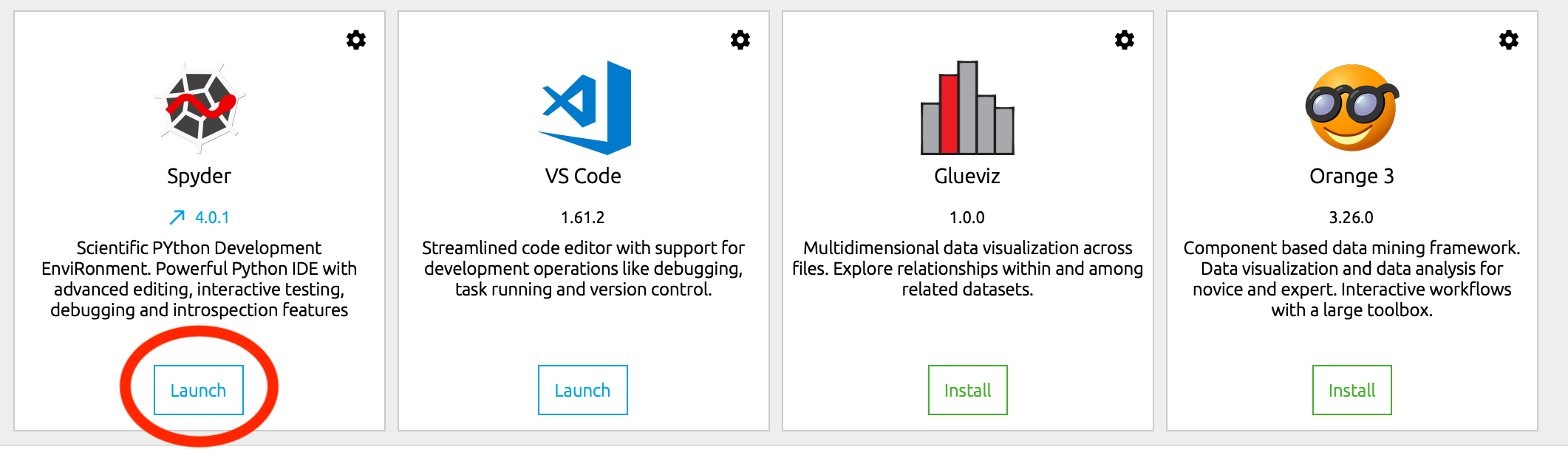
If your professor requires Spyder, you're in luck! Spyder comes preinstalled with Anaconda so you're ready to go👍 Just open up Anaconda and click the "Launch" button under the Spyder section.
(Option 2) PyCharm
This article may be a helpful guide for installing PyCharm. Article
- Navigate to the PyCharm Website
- Download and Install the
Communityedition of PyCharm