⬆️ Pushing Our Changes
Press that "Go Live" button at the bottom right of your screen to see what you have so far
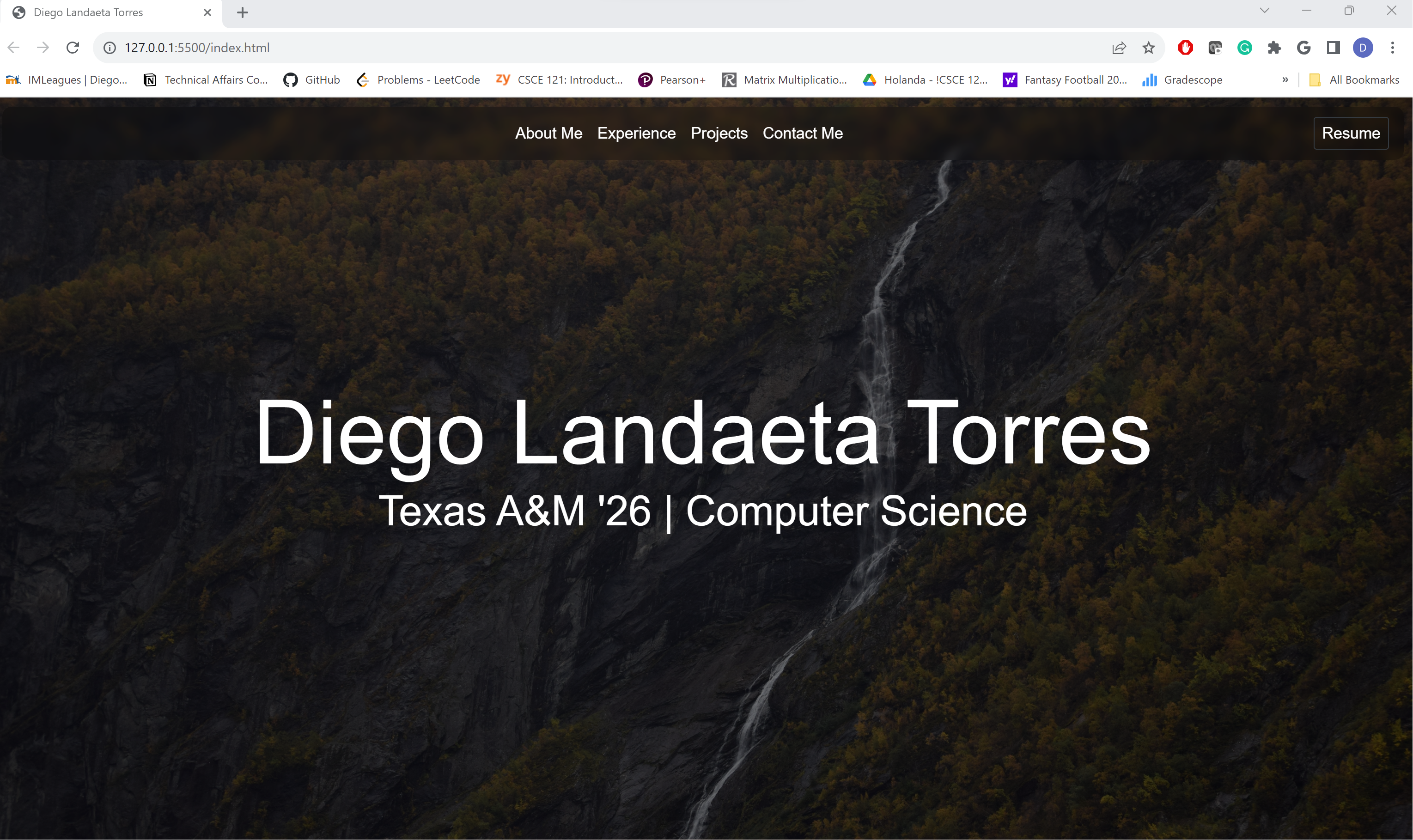
Since we got that first push out of the way, can easily commit and push changes to our repository using the sidebar. Go to the left hand side of VSCode and press the following icon:
You are going to commit and push all the changes so make sure to stage all of them. To do this hover over "Changes" and press the + button. At the top of the tab write in the message what we did (Ex: Week 1 Website) and press commit. Then press sync changes which will push and pull from the origin.